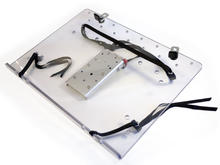Details
Mount'n Mover Laptop Tray
- Tray, holes and straps fit most laptops
- Secured by 3 straps and 2 backstops
- 12” deep by 16” wide, with a .5” lip
- Clear and durable polycarbonate
- Attaches to Mount'n Mover Quick Release Plates via 4 screws
This tray is supplied without a Quick Release Plate. You can either use the one that comes with your Mount'n Mover arm or purchase an additional Quick Release Plate with the tray if your first Plate is being used for other technology.
Here's How to Attach the laptop tray
Loosen the straps
Loosen the corner straps and unbuckle the long strap to allow the laptop to be slipped in.
Flip the laptop and tray over, so you can access the straps. Tighten both corner straps using the barrel-loc fasteners. To use the barrel-loc fasteners, depress the button (by pinching it) and then pull the straps to tighten.
This may not be applicable to all laptops. Based off hinge configuration. Adjust the back-stops to secure the laptop forward.
Additional Information
| SKU | BSD-TR-LT |
|---|---|
| Included Accessories | No |
| Additional Features | No |
| GST Classification | GST Free |
| Manual or Instructions (PDF) | Laptop Tray (TR-LT) |
| Video | No |
| Materials Used | Polycarbonate |
| Tube Size Used | n/a |
| Weight Capacity | n/a |
| Vertical Height from Frame Clamp | n/a |
| Horizontal Tube Width | n/a |
| warranty | N/A |